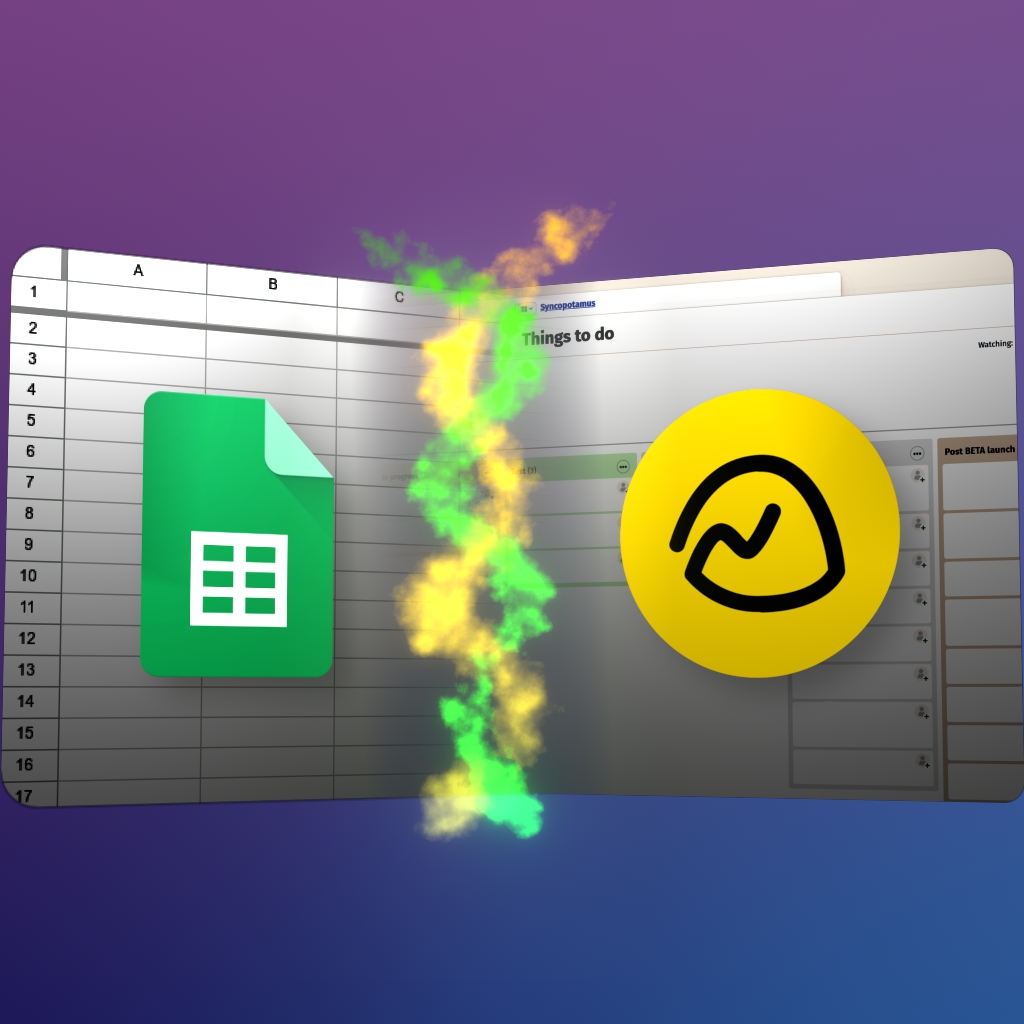
The best of both worlds
Combine the ease of collaboration of Basecamp with the data-processing prowess of Google Sheets.
Syncopotamus lets you to quickly convert Google Sheet spreadsheets into cards in Basecamp, and vice versa.
No special skills required. Just connect your accounts, select the sheet and card table, and get syncing!
Ready to try Syncopotamus?